Frame-A-Face
Online Help Pages
- Frame-A-Face Interface
- Original Image Preview
- Menu File
- Menu Edit
- Menu Presets
- Crop Guides Menu
- Menu View
- Menu Help
- Crop Setup Panel
- Presets In Details
- Templated Export
- Workflow Automation
- Preferences: General
- Preferences: Presets
- Preferences: Automation
- Register Program
- Customised Workflow
Basic Info
For each detected face, the program finds two base points: the central point (between the eyes) and the bottom point on the jawline.

For an ideal human figure, the point between the eyes is located exactly in the middle of the head. The distance from it to the jawline and to the top of the head is equal. This way, we get the head height, which is double the distance between the center point and the bottom point. This works well for ideal figures in ideal conditions, but even in real life, it gives quite good approximations.
As we know the head height, we can define the size of the cropped area in “head heights” as measurement units. We call it Preset Scale.
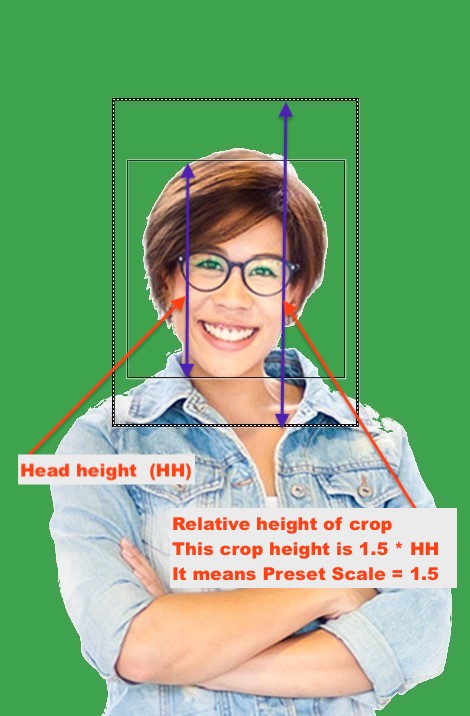
Preset Scale is the size of the crop in relation to the head height. If you set it to “1” - the height of the photo will be equal to the calculated head size; “1.50” - the height of the crop will be one and a half times bigger than the height of the head; “2” - the height of the crop will be twice as big as the height of the head, and so on.
Now that we know the height of the crop, we can select the aspect ratio to get both the height and width of the crop rectangle. We define the aspect ratio with Width and Height numbers. These values are relative, which means if you set it as 2x3, 20x30, 4x6, or 12x18, they all give you the same 2x3 proportions. It doesn’t matter what numbers you input; it is the relation between these numbers that matters.

To define the position of the face within a photo, we define the Face Left and Face Top values. These are relative values. For example, “Face Left = 0.50” means the center point of the face is in the center of the picture.